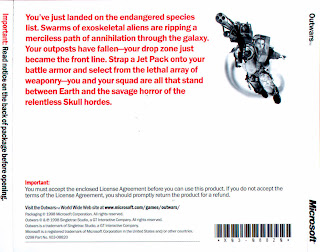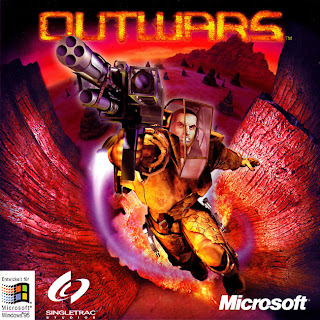
You can't really buy Outwars anymore unless you get lucky and find it on ebay or get a copy from a friend. Recently CAT_JeStEr of outwarsforever.com uploaded the ISO's of the game so that everyone can have the privilege of downloading the full version of the game. In the past people have hosted the trial, the full version of the game but never both CDs that actually come with the game so take advantage of this opprotunity. If you have never used ISO's or even heard of them for that matter than listen up. An ISO is burned Image of the a cd. This means that all the information on a CD is burned onto a PC in an ISO file. It's as if you had the physical cd's themselves. Here is what you do:
Step 1: download cd1
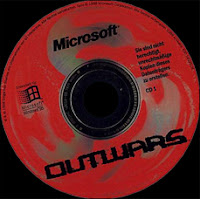
Step 2: download cd2
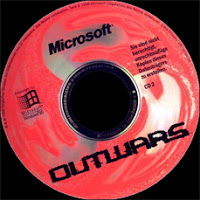
Step 3: download Blind Right 6
Step 4: Install the trial version of Blind Write 6.
Step 5: Extract the data files from the archives.
Step 6: Double click on the file name "OUTWARS_CD1.B6T. This should bring up Blind Write 6.
Step 7: Burn the Outwars CD 1 image off to a cd.
Step 8: Double click on the file name "OUTWARS_CD2.B6T. This should bring up Blind Write 6.
Step 9: Burn the Outwars CD 2 image off to a cd.
Step 8: Install Outwars from the CD and congratulations you know can play the game.
If you have any trouble with any of these steps or if you have questions because you're not sure what to do then please visit the new OUTWARS FOREVER forums here.